On April 3rd, Formstack shared the Spring 2024 Release. This release was paired with a webinar bringing together both existing and potential Formstack users to discover new features, share helpful insights, and ask questions.
Today, we’re taking the questions asked during the webinar and sharing them with you. If you're curious about the new Formstack features from our latest release, dive into the Release Notes for more details.
Workflows
Formstack Copilot is now Formstack Workflows. Does this have different functionality?
We’ve updated the Copilot name to more accurately reflect what the tool does, which is automating multi-step, multi-participant workflows that use the power of Forms, Documents, and Sign. What was formerly Copilot, is now Workflows. With this name change, we also released a couple of exciting new features including Workflow Step Logic and Group Approvals. Additionally, we’ve made it possible to embed a link to your workflow on a website.
Can non-Formstack users be included in Workflows?
One of the benefits of Workflows is that you can include non-Formstack users (individuals without a Formstack license seat) in your workflows. When assigning a step in your workflow to a non-Formstack user, simply click into ‘step settings’ and go to ‘assignment.’ You can then pull in the email address of the assignee from a field on the form, or by typing in their email address.
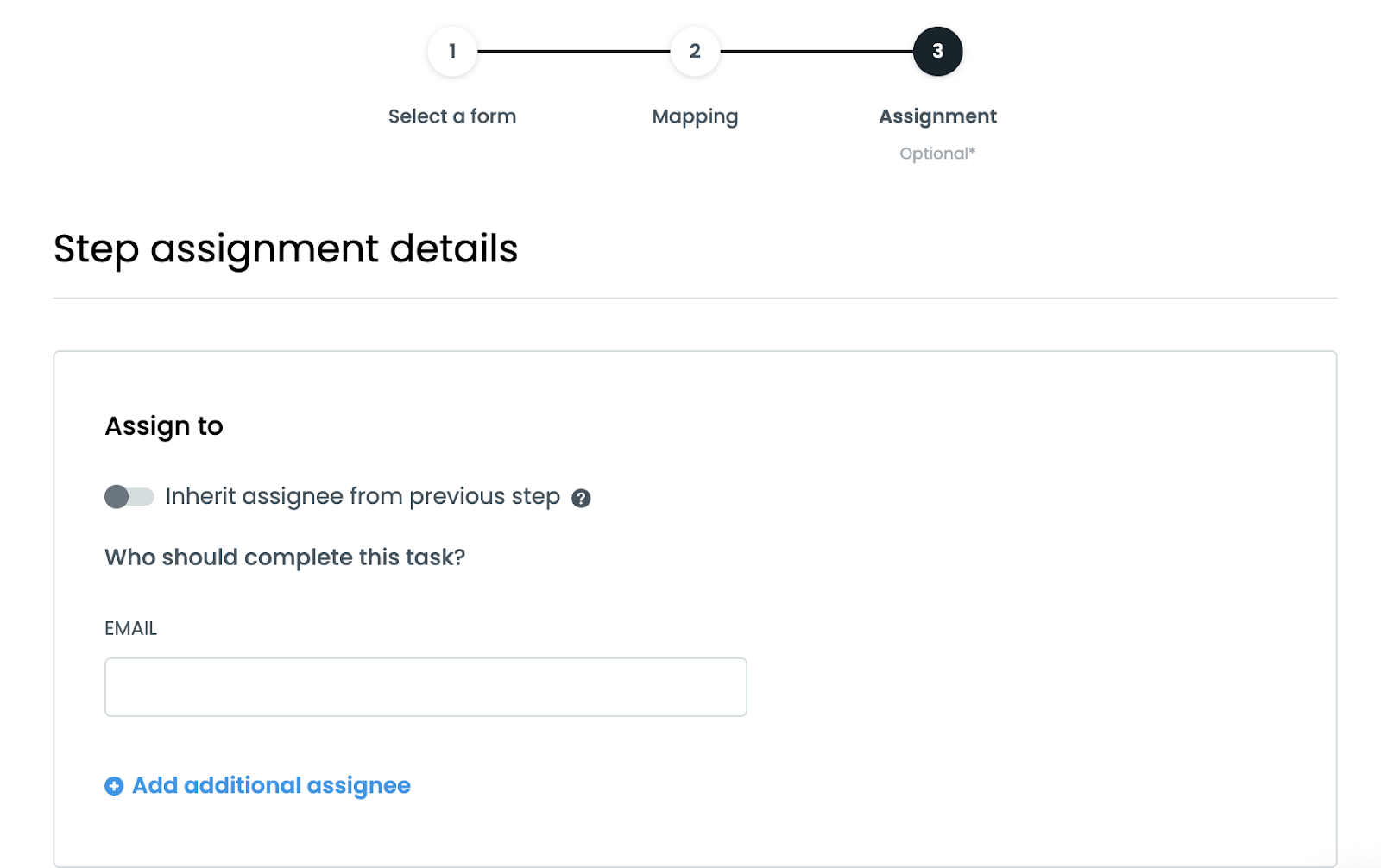
With adding multiple approvers, is there a way to ensure all approvers approve the assigned step before continuing the workflow?
When configuring group approvals, you have the option of adding approvers based on fields in your form, or by manually adding the approver’s email in the approval step. Once you have added all the approvers in the approval configuration, you can then check or uncheck the box “require all assignees to approve before workflow proceeds” depending on your needs. If this box is checked, the form will be sent out at the same time to all approvers who must approve the form submission before your workflow moves onto the next step.
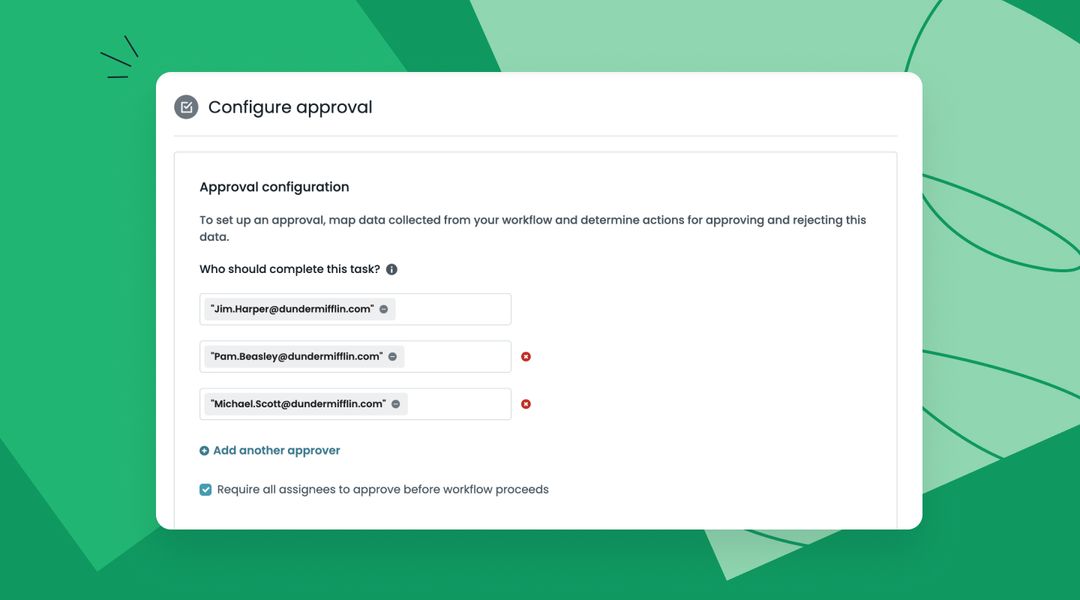
Learn more about group approvals
What is a Workspace user? How does one become a Workspace user?
Workspace is an in-app dashboard designed to help users better track their assigned tasks. Workspace users differ from standard users or organization administrators in Formstack, whereby they only have access to a dashboard with their assigned tasks. These tasks can be anything from filling out a form in a workflow, approving a form, or signing documents.
For example, let’s hone in on a use case in Human Resources involving employee performance reviews. In this instance, managers are responsible for completing the ‘manager review’ form in the employee performance review workflow. Rather than digging through their email inbox for workflow steps assigned to them, they can log into Workspace in order to have all their assigned tasks in one single location. You can add Workspace users to your plan through ‘user management’ in the admin panel.
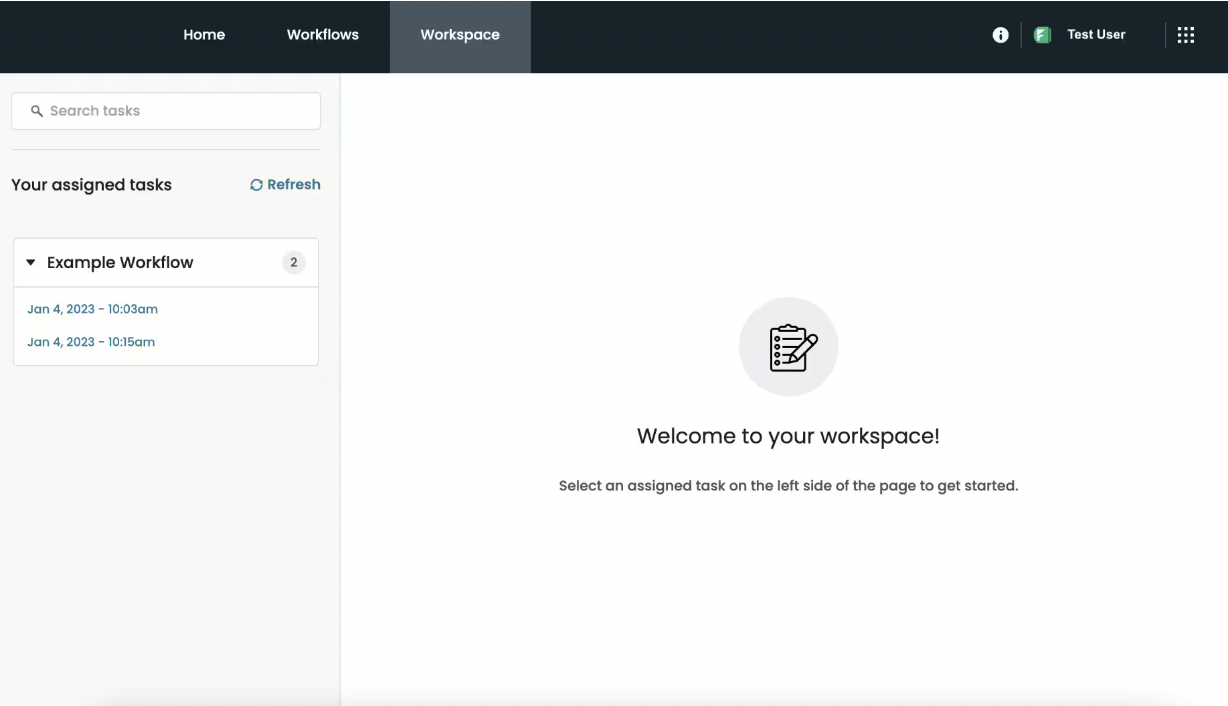
Find out more about Workspace here.
Are features like step logic and approvals only available with Workflows PRO?
New functionality like step logic and approvals are only available with the Workflows PRO add-on. This add-on can be purchased on our Suite Teams plan or on Forms Teams plan and above.
Do you want to leverage step logic and approvals in your workflows? Reach out to your account representative to learn more.
Forms
Will Forms now include some kind of Workflow or Step Logic functionality?
Formstack Forms plans come with the new Workflows functionality (formerly Copilot) which means any Forms user can automate workflows and set up form to form prefill. Workflows PRO is an add-on available on Forms plans that includes extended functionality like Step Logic and Approvals.
Are there different levels of Workflow in Forms? I heard you say Workflow PRO add on?
Workflows (formerly Copilot) is a visual workflow builder that combines digital forms, document generation and e-signature into powerful automations. Workflows is a feature available in Suite plans, but is now also available in Forms Teams plans and above! The Workflows feature in Forms combines our intuitive online form builder with flexible automation tools to give you a seamless way to manage your organization's processes. Let multiple people in your organization collect, review, and edit information on a single form.
Ready to take your Workflows to the next level? Introducing Workflows PRO! This add-on is available on Forms Teams plans and above, and offers additional functionality like step logic, approvals and workspace access.
Is there an easier way to prefill forms than through the URL query string?
Formstack's latest enhancement, the integration of Workflows into all Forms plans, marks a significant leap forward in facilitating form-to-form prefill. Using Workflows, drag in your first step as a form to be completed, and then add your second step as a secondary form. Next, map the data you would like prefilled onto the secondary form from the information collected in the initial form step.
For more information on form to form prefill, check out this how-to guide!
Documents
Can you create custom modifiers with new drag-and-drop merge pills or do you have to select from the list within the builder?
Formstack Documents allows users to add modifiers to their merge fields as a way to format the data that is sent to their document. For example, if you have created a document that includes numeric merge fields, but the data comes through without the pretty, formatted numbers that include commas to separate the thousands, you can use modifiers to fix that! We have created a list of commonly used modifiers that you can select from by clicking on the merge field settings and selecting from the dropdown. Not finding what you were looking for in the list of pre-built modifiers? You can also add custom modifiers with the help of this article.
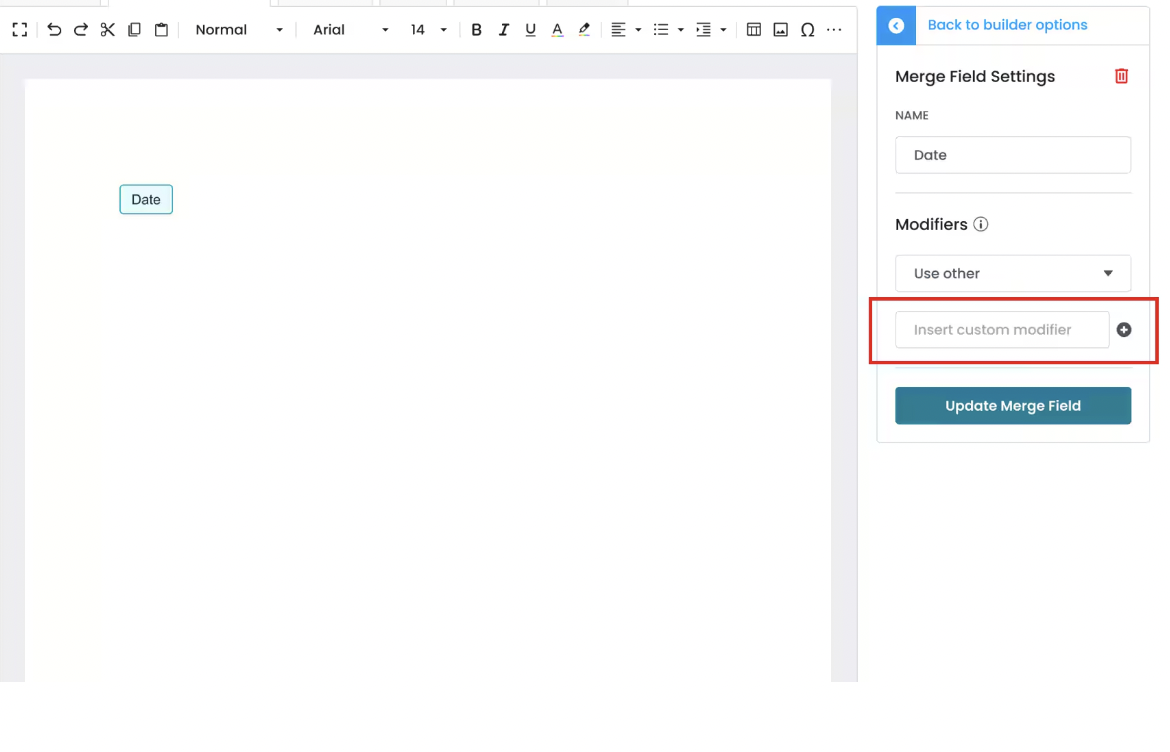
Formstack for Salesforce
I can see a documents tab in the form builder that I haven't used, as I have been using the Documents for Salesforce product. Is there any difference?
There is no difference in terms of building out your Documents product. The only difference is that the managed package that you downloaded from Salesforce AppExchange has additional mapping options to map your Documents to your Salesforce fields. If you're mostly using Formstack Documents with Salesforce, then you may not need to use the standalone product on formstack.com unless you're managing additional account settings via the admin panel.
Are there tips or things to consider before we upgrade the API on our existing forms?
The Salesforce API v60.0 allows you to access the most up-to-date Salesforce technologies. We recommend creating duplicates of your existing forms prior to updating to the latest API release. Refer to this resource for more information
Missed the Formstack Spring ‘24 Release webinar? No worries! You can watch the full webinar here. You can also sign up for the Formstack Newsletter to make sure you don’t miss our next release or future webinars!











